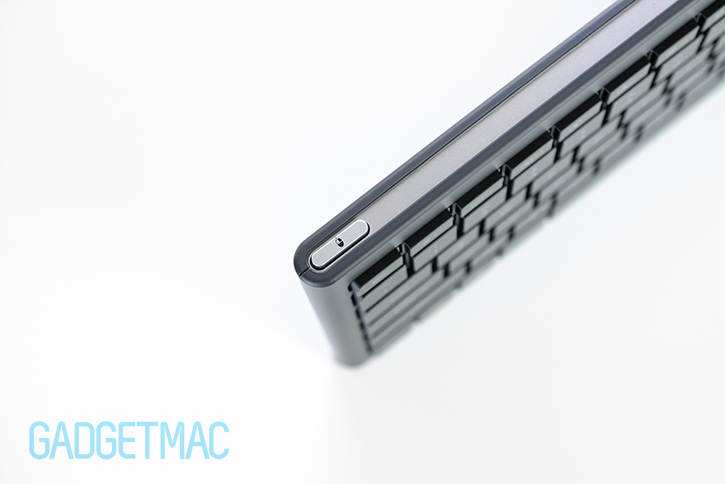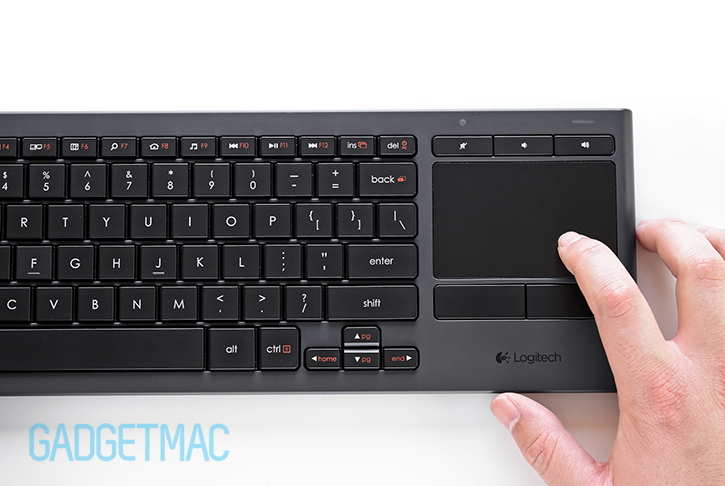Logitech K830 Illuminated Wireless Living-Room Keyboard Review
/You can now take control of your living room smart TV, HTPC, gaming console and your desktop machine using a single device - Logitech's new K830 wireless living-room keyboard. Created out of necessity, the K830 keyboard is here to help users comfortably navigate their living room entertainment making it easier to quickly and effortlessly input text and passwords, while offering a smooth transition from couch to desk chair using what seems like the optimal form and function. Logitech's new K830 is a wireless, all-in-one backlight illuminated keyboard featuring an integrated multi-touch touchpad with a compact handheld-friendly design. Yet it's also large enough to get serious work done when sitting in front of a computer, and in any lighting situation. Or so it may seem. Looking for the definitive all-in-one PC to TV peripheral solution? This is where you need to start. Our full review awaits!
Typical Logitech packaging, unusual product wrapping. This time, or should we say for the first time, Logitech has opted to use a candy-wrapper like paper to cover and protect the keyboard inside the packaging. It's different front the clear plastic wrapping we're used to seeing, though it does make more sense as this is more environmentally friendly. Weird and not as attractive, but it makes you think about the dolphins. Right? I'm all for saving the dolphins.
All nonsense aside, here's what you'll get with your K830 keyboard: The amazingly tiny Logitech USB unifying receiver, which will provide you with the wireless freedom of up to 33ft (10m) and instant plug-and-play connectivity using 2.4GHz. It's the same rock solid reliable wireless connection we've all come to expect out of Logitech's 2.4GHz wireless technology. Also included is a micro-USB charging cable and a USB extension cable for use with the unifying receiver should you find the need to expose the receiver in your particular setup for better signal reception.
At first glance Logitech's wireless all-in-one offering is not a bad looking piece of kit, though it is mundane at best. Though I've got to be honest, out of all of Logitech's wireless keyboards, it has the most executive-looking styling out of the bunch. Apart from silver-colored front and back accents, the K830 keyboard keeps a dark and streamlined appearance with a few red-colored function keys accompanied by crisp white key characters. An overall highly legible key layout. The K830 is lighter, more compact and takes up less space than its all-in-one counterpart – the TK820. And while both keyboards are made using the same all-plastic construction, I can't help but find the K830 to be inferiorly built in comparison. It just seems like a cheaply made keyboard, one that most certainly does not merit a $100 price tag. It looks poorly made up close, and it feels like it too. The buttons and switches are way too plasticky and lack the same kind of refinement found on other Logitech keyboards. Out of all the keyboards Logitech released these past few years, were the least excited about using the K830. It's not as bad as you might think, but we expected a lot better from the keyboard harbinger that is Logitech.
Like the Logitech TK820, the K830 was not designed for Mac users. So if you're a Mac user, unfortunately this keyboard is not for you. The idea behind the K830 is to bridge the gap between your living room and your desktop workspace. The keys automatically illuminate with the help of an ambient light sensor when it's dark so you can still type and use the function keys when you're sitting down to watch a movie, or work on your computer. It has a lightweight, all-plastic construction that's rounded on both sides and narrow enough for you to grab it by the edges when you're sitting on your couch – making using the integrated touchpad much easier and slightly more intuitive than placing the keyboard on your lap.
Even though Logitech does not advertise the use case scenarios, we've tested the K830 with the PlayStation 4 to see how well it works as a wireless keyboard companion. All you need to do is plug in the wireless Unifying receiver into one of the two front USB ports and the K830 will instantly be connected to the console. Surprisingly, the keyboard works outstandingly well. All controls work and are extremely responsive. You can type and navigate using the arrow keys, or use the touchpad to control the on-screen mouse cursor when browsing the web. We would assume the same applies if you were to use the K830 with other consoles like the Xbox One, but don't quote us on that.
What's unique about the design of the K830 keyboard is the fact that you can hold it using both hands and still be able to use its built-in touchpad by using your right fingers or thumb to control the mouse cursor whilst left clicking with your finger using the uniquely implemented mouse button at the top left side of the keyboard. Of course there's no right or wrong way of using the touchpad as a mouse. You'll still be able to double tap to click or use the physical left and right mouse buttons.
On the front we have a green power status LED that will light up each time you power on the keyboard or wake it up from sleep. It’ll also tell you when it’s time to recharge the internal battery using the included micro-USB cable. The battery life is, wait for it...pretty damn good. In fact, it's more than that. It's actually fantastic for an illuminated all-in-one keyboard that is as light and relatively compact as the K830. You're looking at two hours of continuous use on a daily basis for up to 10 days on the highest backlight brightness level.
You might be wondering what that other light-looking thing is on the left. Well, it isn’t the caps lock LED…there isn’t one. That’s right, the flood gates of drawbacks have already begun to open folks. Oh right, that round thing is the K830’s ambient light sensor. Hey, at least there’s something smart on this keyboard. But you already knew that, unless you haven't been paying attention up until this point.
At the top right hand side is where you’ll find the unit’s on/off switch and micro-USB charging input.
Flipping the K830 on its backside reveals absolutely no tilt adjustment. This keyboard will sit flat on your desk, and you better like typing this way or else you’re not going to be very happy with the K830’s lack of a wrist-friendly, wedge shaped design. The good news is that there are rubber feet at all four corners to keep the keyboard from sliding around. You’d think that with the K830’s living-room application there would be some form of padding around the bottom to make it even more comfortable to place on your lap, but you’d be wrong. But to be fair, it’s not like the K830 is a heavy plank of wood. It’s actually light and has a smooth, flat surface that sits quite nicely on your lap. That said, we really don’t think there is anything special about the K830’s design that makes it an ideal lap-top keyboard.
Unlike the extra large touchpad on the TK820, the touchpad here is on the small size. It's 3.1-inches wide and 2-inches tall with two left and right physical mouse buttons underneath it, which are just terribly cheap feeling when pressed. The touchpad isn't perfect either. And although it is a smooth, albeit plastic surface and works relatively well in performing multi-touch gestures and is acceptably responsive for general finger tracking, it's a little too small for use in a desk environment and not as pleasing to use as a glass trackpad such as Logitech's T650 Rechargeable Touchpad. Not only that but I found that this touchpad has a very weird issue where it'll make your cursor jump by as much as half an inch from its path when you reach the edges of the touchpad surface. It may be a small unintended jitter, but it's still very noticeable when you come to hove over a link and suddenly the cursor jumps out of position because you've reached that problematic edge. This is definitely annoying enough to make me not want to use this touchpad. I'd much rather use a mouse instead, and I have done just that from day one of using the K830.
Needless to say this is the worst touchpad I've ever used. It's not looking very good, Logitech. And I doubt this is some kind of a defect in our review sample or the fact that I'm using OS X with a keyboard that is clearly designed to support Windows, but it is a possibility. Though I'm leaning more towards the theory of it being a mixture between the use of a low-quality touchpad hardware and poor quality control as we did not experience these kind of issues when we reviewed the touchpad performance on Logitech's TK820 all-in-one wireless keyboard. The touchpad on the K830 is fine if you're just using it breifly in your living room where you just need to take quick control of your mouse cursor. Otherwise it simply is not good enough.
K830 vs K810/K811
A quick overview around the K830’s key layout imparts an ample set of function keys at the very top of the keyboard. On the very left hand side, you’ll find a brightness adjustment key, which will enable you to manually take control of the K830’s key illumination brightness level (choose between three different intensities) should the automatic feature be of no use to you. Although there aren’t any dedicated display brightness controls, there are music and audio controls including a play/pause, skip - as well as a mute and volume adjustment controls right above the touchpad on the right hand side of the keyboard. And of course you also have your sub function keys, which are noted using red labels. Everything can also be customized and reassigned including the ability to customize multi-touch gestures for the built-in touchpad, all to your specific liking using Logitech’s Options software for Windows 7 and Windows 8.
When it comes to the typing experience, the K830 delivers a very smooth and quiet performance. What we don't like, however, are the keys. Logitech almost always nails it with its key design and engineering, but the keys on the K830 aren't as pleasing to type on as nearly every other keyboard that Logitech has put out. The keys aren't ergonomically shaped. Unlike Logitech's amazingly good Incruve keys, the K830's keys are completely flat and have no texture to them, which translates into a not so comfortable typing experience. And while this will be a matter of personal preference, the keys have a sticky throw to them which makes it seem like you're typing in slow-motion almost. It's very noticeable at first coming from using the K810 wireless illuminated keyboard, but the sensation does get more familiar the more you type. Having said that, I don't think the K830's soft-feeling and flat keys are as good as Logitech's Incurve keys. Suffice it to say that if you're a fast typer, this keyboard will be jarring to type on. And although we're not huge fans of the materials and build quality of the K830, the key layout feels solid when typing and doesn't flex under weight.
Have you been wondering why this key layout looked a bit strange to you? Maybe it’s because it’s one of the very few keyboards that Logitech recently release that doesn’t sport the more modern and stylish island-style chiclet keys. Meaning individual keys aren’t separated with a background surface making it seem like a more cramped key layout. But don’t worry, it’s still acceptably spaced. You won’t necessarily be making any typos because of this design. The only thing that does make a huge difference in the typing experience is the way that Logitech engineered the K830’s key caps and keystroke mechanism.
One of the things we don’t like about the K830 is that when you’re typing in the dark and for whatever reason stop for a few seconds, the backlight will automatically fade until it’s off, as it should in order to save power. But what’s annoying is that when you come to type again, you can’t see the keys and where to press. The backlight only turns on when you begin typing or hit any key. Instead of turning on as soon as you put your hands over the keys, you will need to press a key to activate the illumination and then delete whatever it is you typed in the process. Needless to say, the K830’s illumination feature isn’t as good as it is on the K810, which features a few sensors that can detect your touch and hand proximity in order to automatically illuminate the keys before you even start to type.
Yet another caveat we found that makes using the K830 in a desktop setup all the more annoying is that when it goes into standby mode after a few minutes of being inactive, the touchpad will not respond to your touch until it has been waken up, which takes a second or two. Not that big of a deal, but again all of these cons pile up and eventually rebel against the pros. So far it isn’t looking very good for the other side, and sadly the bad outweighs the good. It may be us being overly critical about the K830 as an all-in-one solution, but we’re doing so because nearly everything that we have reviewed from Logitech was at a much higher standard, and that is what we were expecting to find with this new keyboard. Alas, the K830 falls short considering its $100 price tag.
As useful as the K830’s illuminated key layout might be in dark lighting conditions, it still falls short in providing the full user experience we’ve come to expect out of Logitech’s better designed touch-sensitive wireless illuminated keyboard alternatives. As a living-room keyboard with touchpad wirelessly connected peripheral, the K830 does fairly good job in allowing users to navigate control an internet-connected entertainment device from an HTPC to a gaming console like the PS4 and Xbox One, while also using the same keyboard in a desktop environment with the added benefit of highly legible backlit keys.
That being said, the K830 is not a worthy keyboard replacement if you’re already using a Logitech mouse or a rechargeable T650 touchpad along with a wireless illuminated keyboard such as the award-winning K810. We also didn’t quite like the K830’s flat and unergonomic keys, overly soft key feedback, non-tapered keyboard shape, questionable touchpad performance and uninspired build quality and use of materials. In conclusion, we think that this makes Logitech’s K830 Wireless Illuminated Living-Room Keyboard one of the company’s least favorable keyboards to date. You can expect the same great battery life and reliable wireless connectivity performance that Logitech’s keyboards are known for, but unfortunately everything else is secondary at best. This isn’t a keyboard we think is good enough to recommend. It’s just an overpriced all-in-one that could have been much more impressive than just an okay wireless keyboard.