Acase Ultra Slim Tablet Keyboard Review
/
Tablets seem to be all the rage these days with products from various companies hitting store shelves these days, everything from the established iPad to the less loved Blackberry Playbook. However, one complaint a lot of users have had is that they like the functionality of the tablets but they also want a physical keyboard to type on. This is where Bluetooth keyboards come into the picture. These days you can get a case that's custom fit to your device that includes a keyboard or just use any other Bluetooth based keyboard you have. The problem for some is that, both those solutions will add some bulk to your bag or device itself, so what if you want a keyboard without the bulk? That's where the Acase Ultra Slim Tablet Keyboard comes into play. So is it worth checking out?
Read on to Find out!
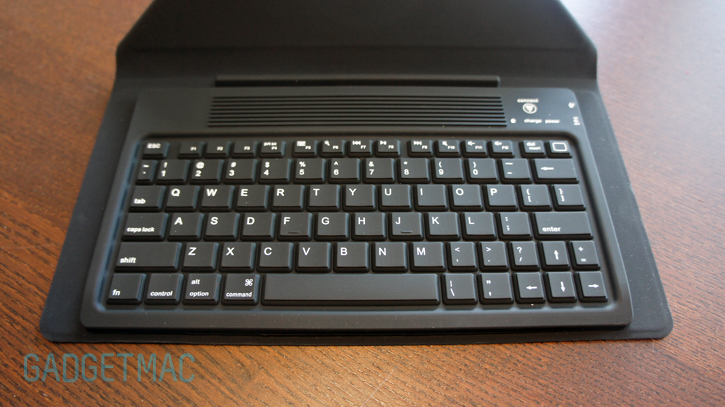
Inside the packaging, you'll get the keyboard itself along with a set of instructions on how to use it. The keyboard itself is made mostly out of silicone and the flap area is made of a cardboard like material. If the keyboard looks familiar to you, its because its the same one used in many of the iPad keyboard cases on the market like the Kensington KeyFolio. Pairing the keyboard with your tablet is easy, simply hold down the connect button to put it into discovery mode, then select it on your device and they will pair. Once connected, the keyboard works great and responds quickly to your key presses. The battery in the case can last you a week or two on one charge, and when the battery dies out, simply charge it via a micro-USB cable (one isn't included in the box though).
As far as the flap for the keyboard goes, its a nice way to keep it slim while traveling, but I would have preferred it to have a plastic construction since it feels flimsy and its a dirt and lint magnet, which makes it look dirty all the time. It also has two tabs with magnets in them to keep it closed or for use as a stand. For the stand there's two creases in the top portion of the cover, simply bend them backwards and stick the magnets to each other and it creates a wedge for your tablet to sit in.

When it comes to actually typing, the Acase Slim Keyboard is a bit of a mixed bag. The keys are responsive to user input and even feature some shortcut keys like media control for your device. However, one major problem is that the keyboard is small and feels cramped to type on. For a keyboard built into a case, I don't mind so much since they do need to keep in within set dimensions, but if this its own standalone product, I think they really should have used a keyboard with a bit more length and width to make it comfortable to use on a daily basis. Also when you are typing the feel of the keys themselves are squishy since it is silicone. Anyone used to typing on a computer keyboard will need to spend some time with it to get the hang of the keyboard.
The stand portion works well, even if it feels a bit flimsy. Once you setup the stand and prop your device onto it, it sits nicely in the groove. Even if you touch the top edge of your device during use, it doesn't topple or fall over. It also works fine no matter if you put the iPad in horizontally or vertically.

Overall the Ultra Slim Tablet Keyboard is a decent solution for traveling. Its light and compact so you can easily throw it in your bag and take it around. The keyboard is a bit cramped and squishy feeling for my taste and its not easy to clean either. However, on Acase's amazon store it's currently selling for $35. That's half the price of the Apple Wireless keyboard and $65 less than most Keyboard cases. For that reason, I'd say its worth a shot.
MSRP: $45 ($35 on Amazon)





















